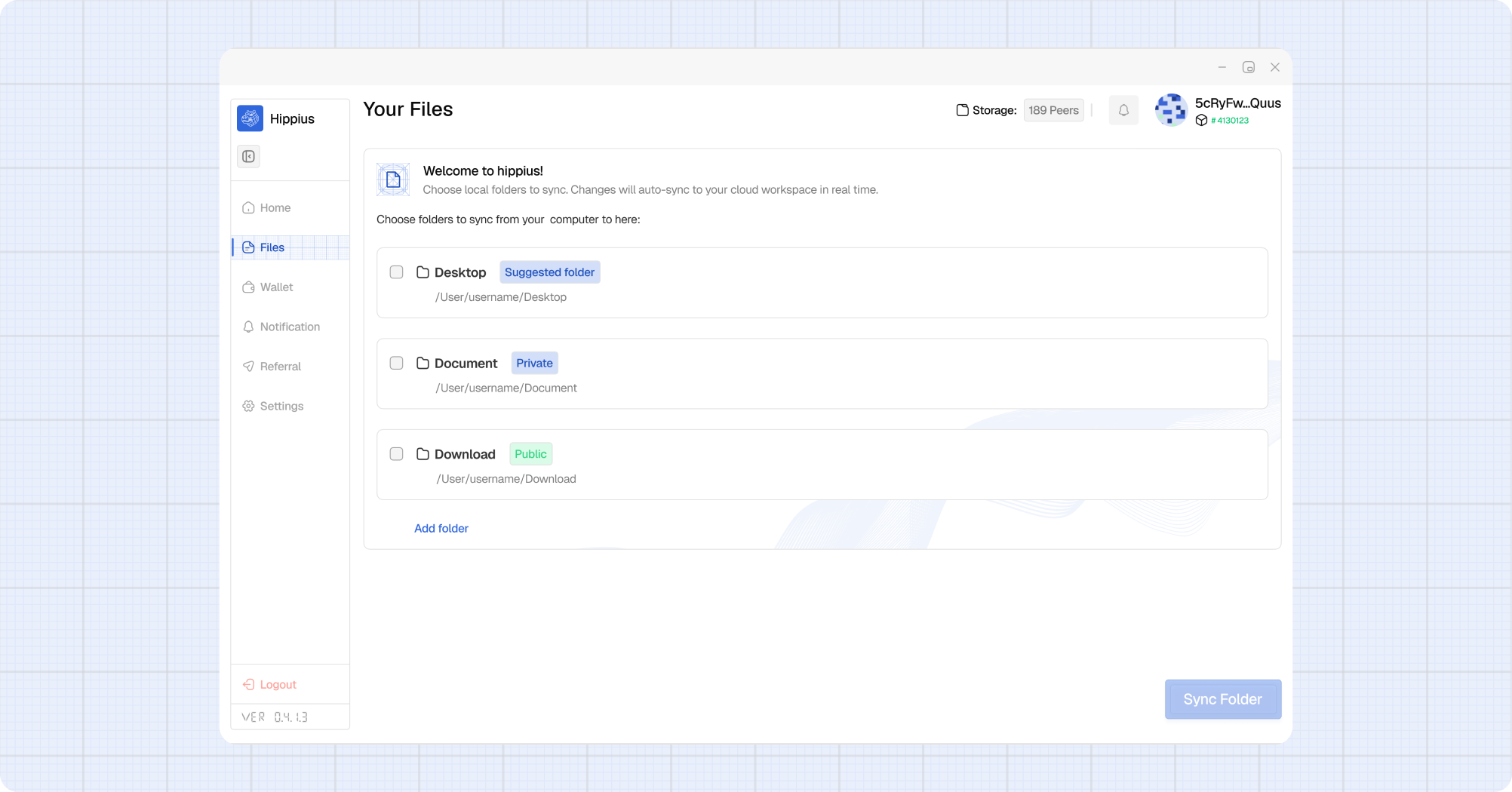Hippius Desktop App
Introduction
Welcome to the Hippius Desktop App documentation! This tool enables you to store, access, sync and manage files securely on a decentralized blockchain network using IPFS (InterPlanetary File System). Whether you're new to decentralized storage or an experienced user, this guide will walk you through installing, using, and customizing the app to suit your needs. Let’s get started.
Benefits of using the Desktop App
- Fast access to files.
- Encrypted and secure.
- Optimized functionality.
- Easy to use.
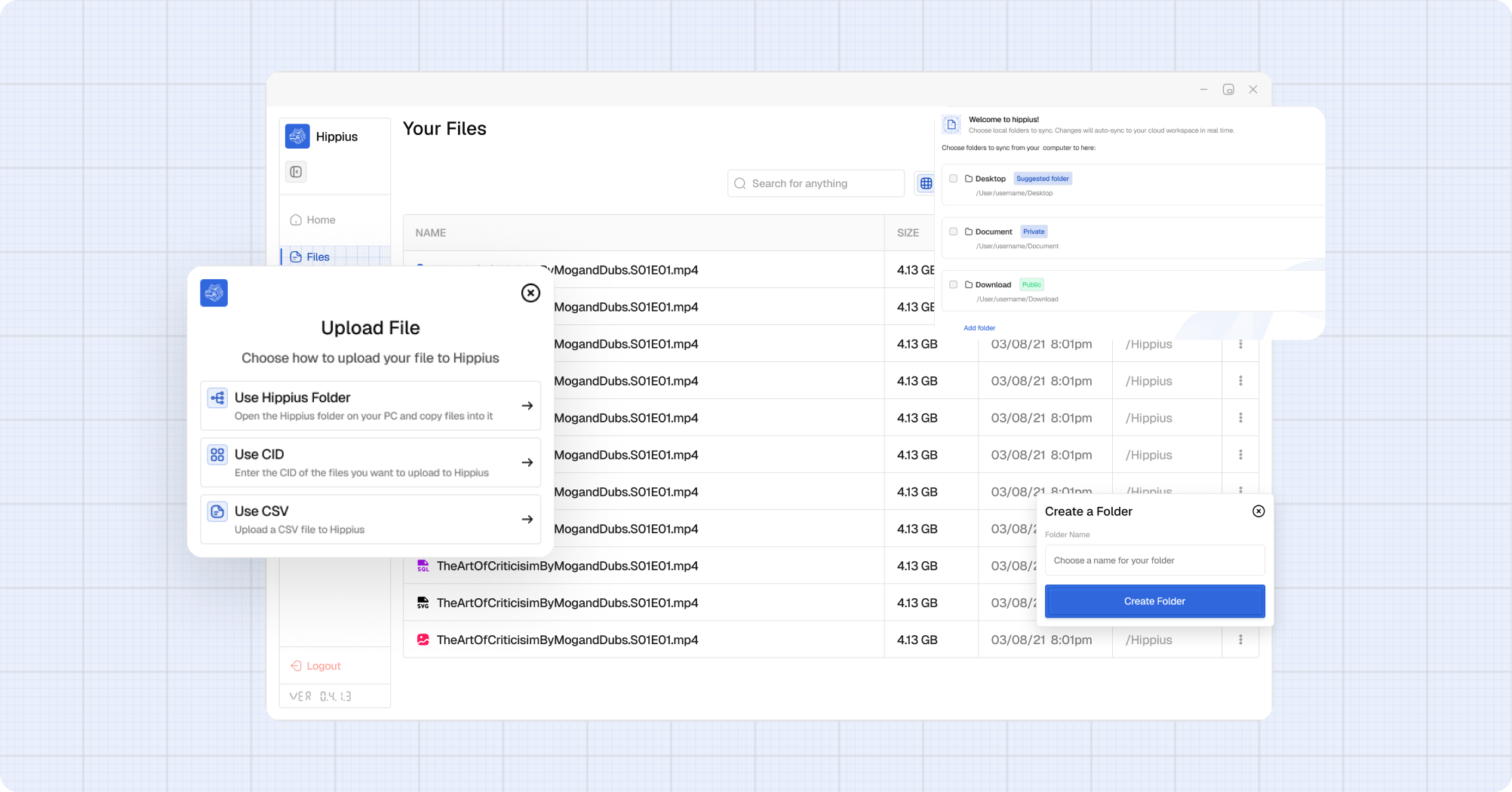
Installing the Desktop App
To install the desktop app, click on one of the suitable download link below. Once downloaded, follow the steps below.
Process
- Download the installation file.
- Open HippiusSetup.exe on Windows, Hippius.dmg on Mac, or Hippius.deb on Linux.
- Follow our on-screen instructions.
- After installation is complete, find the icon to open the app.
Open files on your Desktop App
- Click on the icon to open the app.
- In Files, double-click on the file or folder you want to open.
Pictures, videos and PDFs will open in the desktop app. Other file types will need to be opened in your browser.
Clicking on the
opens more options related to the file.Set up Sync
Hippius regularly monitors the desktop folder to maintain synchronization with the blockchain.